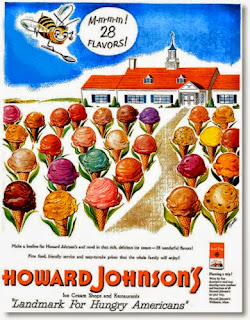young Apple founder Steve Jobs
Tony Hadley, lead singer of Spandau Ballet
"If you're the smartest person in the room, you're in the wrong room."
— attributed variously to Brian Tracy and Steve Jobs
It should come as no surprise that I like to tell stories about my traveling
techie experiences. If you've ever met me you know I'll talk your ear off
given the chance. But I also like it better when people are interested in
what I have to say, so I bother to keep track of which stories people seem to
prefer, and when they request to hear more. I have found that my stories of
meetings with famous, infamous and renowned individuals — "tech
celebrities" if you will — are the biggest crowd-pleasers. And of
all the folks I've met, I get the most requests for stories of my meetings
with Steve Jobs.
Before Steve Jobs I don't think we had the concept of a "rockstar" tech CEO.
I remember when I first realized Jobs had attained this status. I was an Apple
employee working a trade show booth in 1997, right after Jobs came back as
"interim CEO" (we called him the iCEO). The division I was in had recently
been acquired by Apple, but we sold software that so far only ran on Windows.
I'll spare you the technical details.
The bottom line was we were at a Windows-only trade show with a generic Apple
booth, just like if we were pitching Macs at Internet World or SIGGRAPH.
We were stuck with Apple's marketing people to provide our booth art and
messaging. I thought we had a compelling story of
why we were relevant at this trade show, but the booth didn't reflect it and
few passing people were intersting in hearing it.
Then in a stroke of genius someone popped in a videotape of Steve Jobs giving
the keynote at MacWorld that summer — the one where he put Bill Gates
up on the giant screen and announced Microsoft was investing $100 million in
Apple, saving the company. Even before that big reveal, the video of Jobs
drew a huge crowd around our booth. Suddenly people we interested in us,
and our message. I realized right then, "This guy has attained rockstar
status!"
(If you're interested, scrub to ~30:50 in this YouTube video to see Jobs
introduce Gates.)
After that I beagn to notice that Jobs had much of the same boyish charm as
the lead singer for the band Spandau Ballet, Tony Hadley, seen here in the song
"True" (1983).
Now that he is gone, history will also remember Steve Jobs as the only
entrepreneur to revolutionize all of these industries:
- personal computers (Apple II & Mac)
- movies (PIXAR)
- music (iPod/iTunes)
- mobile phones (iPhone)
- tablets (iPad)
and that he became the largest stockholder of the largest media company in the
world, the Walt Disney Company. But perhaps we should begin at the beginning,
at least my beginning in this tale. I first set eyes on Steve Jobs and the
Apple II not in a photograph but in person, in 1977 at a funky little personal
computer trade show in San Francisco called the West Coast Computer Faire.
Apple had rented a large booth at the very front of the hall, attached an
Apple II to a big and expensive-looking video projector, and Steve was standing
there with a huge grin on his face giving demos.
Steve Jobs and the Apple II, 1977
He was holding a game controller and playing a game called "Little Brickout"
in lo-res but high-speed color. A large crowd was watching in fascination,
and he clearly knew he had a hit on his hands.
Little Brickout game on Apple II
Video of Little Brickout game demo played on an Apple II computer:
Nobody told me his name, but he was unmistakable, clearly charismatic, and
when I saw his photographs later I knew it was him I had seen.
For the next twenty years I knew of Steve Jobs from his products and his press.
For me the products began with the Apple II. Perhaps some context will
help explain why counter-culture guru Timothy Leary said of it, "I refer,
of course, to that Fruit from the Tree of Knowledge called the Apple Computer."
A few months after I first saw Jobs and his Apple, I was working at
computer manufacturer Data General in Westboro, Massachusetts,
and had unrestricted access to an Eclipse minicomputer time sharing system.
In college I'd had to punch cards and submit batch jobs to an IBM 360
mainframe computer, so this level of interactivity was revolutionary to me.
But we initially used teletypes, with yellow paper spools, to program the
minicomputer. It was a big day when the new "Dasher" terminals came —
with a Cathode Ray Tube (CRT) and rapidly-changing cool blue text on a black
screen.
Data General Nova Minicomputer with state-of-the-art Dasher CRT terminal
This was supposed to be the state of the art in interactive computing: it
had a blinking cursor!
But still, the memory remained for me of that color computer I'd seen. Soon
afterwards I discovered my cousin-in-law had bought an Apple I kit and
assembled it, and I got to play with one up close for a little bit. The
new capability here was "interactive graphics," though low-res and only 2D,
with a limited color pallette. I knew I wanted one.
A few years later I was back in Southern California, and I was asked to
configure a "dream system" personal computer for a newly-rich start-up
CEO, with money no object. I picked out an Apple II for him with many extras,
which I recall cost about $4800 plus sales tax. A few years later he bored
with it and wanted the new IBM PC instead, so he sold it to me used for $3000
— on time payments, since I was a poor consultant.
Suddenly I had for the first time in my life unrestricted access to compute
power 24/7. The Apple II had a built in BASIC language in the Read Only
Memory (ROM), and came on in seconds ready to program, or to run saved programs
off of a 5-and-a-quarter inch floppy disk. I certainly learned some bad
programming habits during those days, using what some have called a "toy
language," but I learned some good things as well. The machine was powerful
enough to run non-trivial numerical simulations, and it was a boon to
scientists everywhere for that reason alone. I was able to perform numerical
experiments which I've blogged about elsewhere.
And there were two other things about that computing environment that were
revolutionary:
- I was able to write self-modifying code, i.e., programs
that change themselves. (This was done by writing lines of
BASIC out to a file and then loading them into the current program.)
The earliest theories of computing allowed for self-modifying
code (e.g., the Universal Turing Machine), but most vendors do
not encourage the practice — except for low-level stuff like
patching drivers — since it's so hard to debug and control.
That experience was quite educational.
- I was able to write assembly-language code in the machine
language of the 6502 chip under the hood. The "PEEK" and "POKE"
command allowed you to set bytes anywhere in the computer's memory,
and then you could jump to the beginning of the block and the code
would just run. Very dangerous, and very powerful, and also very
educational.
I remeber idyllic late-night sessions, alone and with tech buddies like
Bob and Eric, hacking away on that machine. My favorite music was the album
"Computer World" by Kraftwerk (1981), which I had on cassette. Here is
the title track on YouTube.
And the Apple II environment has never fully left me. I finally gave away
the machine just 3 or 4 years ago, but on my iPhone I can bring up a web
application: the Apple II Applesoft Basic interpreter, emulated in Javascript!
I recently used it to help teach a friend Boolean Algebra. Cut and paste
this program into the code window and press "run," and you'll see a truth
table for the Boolean "AND" operator.
10 PRINT "A","B","A AND B"
20 PRINT "-","-","-------"
30 A = 0
40 B = 0
50 GOSUB 200
60 A = 0
70 B = 1
80 GOSUB 200
90 A = 1
100 B = 0
110 GOSUB 200
120 A = 1
130 B = 1
140 GOSUB 200
150 END
200 PRINT A,B,A AND B
210 RETURN |
The next product from Jobs' team that changed my life was the Macintosh.
I first saw it at the 1984 West Coast Computer Faire — Apple had a huge
booth with a giant Mac mock-up (maybe 15 feet tall) that really worked, thanks
to a rear-projection screen — but Steve was nowhere in sight. He was
probably having press meetings, cashing in on his fame. The Mac was
designed to be "insanely great," and it was obvious to me from the get-go
that it was.
I first got to use a Mac (besides play with my friend Will's machine) when I
worked at Rockwell Space Station Systems Division in 1986, and I've had one
at work or at home (or both) ever since. I'm typing this on a Mac. Thank
you, Steve, and all the folks that made this possible.
Meanwhile, Steve Jobs cut a very high profile in the tech press. I habitually
read magazines like "Computer World," "Datamation" and "Info Week" for IT
professionals, and "Byte," "Dr. Dobbs" and "Creative Computing" for hobbyists.
They were all over Jobs becasue he was photogenic, quotable, often
controversial and yet his products were well-loved. I followed along as he
brought John Scully, the "Pepsi guy" in to Apple to provide "adult supervision"
(a term I despise, which means either "professional management" or "someone
to steal your company" or both). Of course shortly thereafter Jobs was "forced
out" of Apple. He actually wasn't fired, just disempowered, and he quit in
response, taking a hand-picked team to start his next venture, NeXT computer.
From 1985 to 1989 the "elves" labored away, with money from Ross Perot of
all people, until they emerged with the legendary "black cube" that nobody
could buy at first, and then later nobody would buy, because it wasn't
Microsoft.
Through all this Jobs also found the time and money in 1986 to buy PIXAR
from George Lucas, who needed the cash for his divorce settlement.
Jobs (and his nemesis-buddy Bill Gates) became even more legendary with
the publication of "Accidental Empires" (1992) by Robert X. Cringley
followed by "Insanely Great" (1994) by Steven Levy.
I remember going on pilgrimages from Southern California up to Silicon Valley,
to visit friends and get closer to the centers of technical power. I loved
hanging out at bookstores such as "Comper Literacy" in Santa Clara and
"A Clean Well-Lighted Place for Books" in Cupertino, and read about legends like Jobs.
I also remember a visit
to the Apple campus at One Infinite Loop, and taking pictures of the giant
pixels among the flowers out front with my wife and daughter.
wife and daughter visiting One Infinite Loop
Young literary talent Douglas Coupland in "Microserfs" (novel, 1995)
captures the naive longing of Microsoft employees longing to work at the cooler
Apple, and taking a road trip from Seattle to Cupertino, only to find that
under Scully Apple sucks too.
And just when it began to look like the arrival of Windows '95 meant everything would suck from now on, the movie "Toy Story" (1995) came out.
Suddenly we knew where the coolness still was, in Jobs' reincarnation of
PIXAR from a money-losing research group to a profitable computer-generated
movie production house.
"The Triumph of the Nerds" (TV documentary, 1996) with Robert X. Cringley
spread the legends of Silion Valley's founders to those who prefer TV to books
for their biographical information. Based on "Accidental Empires" I find it
to be the most accurate and least melodramatic version of this story produced.
By 1996 I knew people at NeXT, and quite suddenly was invited to join the
company. I was all a dither. First they flew me to Redwood City for
interviews. The headquarters was award-winning and expensive.
Someone pointed out a matte-black ceiling tile to me, one of scores, and said
they cost $5000 each. I don't know if it was true, but the place was
impressive. The stairs were super low and wide; the corridors were extremely
wide and filled with furniture, like a flowing expanse of conference room.
The woman who greeted me from HR gave me advice on dealing with Steve Jobs.
She said he didn't like small talk, and porobably shouldn't talk to him at
all, but if I did, just get right to the point, with no preliminaries.
I didn't meet him right away, but when I went back to HQ for training they gave
me a temporary office right across from his. I literally looked up from
my laptop, through two windows into Steve's office. But he was never there.
He did have a whole row of Toy Story puppets from a Burger King give-away
lining the window of his office, which was pretty cool.
Toy Story puppets at Burger King
But the force-of-will that is Steve Jobs was everywhere. They pampered us,
gave us expensive laptops and rooms at the Sofitel Hotel, iced lattes and
Hagendaz bars, and free popcorn and Foosball games and $5000 ceiling tiles, but they expected us to be outliers of excellence, insanely great at what we did.
The pressure and exhiliration were intense.
One of things we all learned from chairman Steve was "Do the right thing."
When making a technical decision, not what's the easiest or fastest or
simplest thing to do — or most complicasted for that matter —
but what's the right thing to do. Once in a programming class, we
were instruced to create a new object in Objective C, with a new method called:
do_the_right_thing()
as a class assignment. This message permeated the corporate culture.
I remember being very impressed with the customer service department. They
had every version of the NeXT software running on every applicable version
of hardware, all in a row. The company had begun by selling a custom
software stack (NeXTStep) on a custom operating system (Mach, a UNIX variant),
running on custom hardware (the black box). Later market pressures drove them
to port to Intel architectured, which they called "white box" hardware. The
Mach operating system and the NexStep stack ran on the vanilla PC hardware.
Then even more market pressure drove them to abandon their own OS entirely
and port the NeXTStep software stack to Windows NT, renaming it OpenStep.
every version from 0.9 on was present in the row of black and white boxes
that ran the length of the building. That was the righ thing to do, to
accumulate, maintain and protect those machines.
Another right thing that was done was to architect the NeXTStep tools
to use the texbook software pattern of Model-View-Controller.
When the internet became huge in the late '90s the NeXT engineers were
able to adapt the tools, swapping out the View module for a desktop app
with one for a web app, and
voila! WebObjects was born. Legend was
it took them a weeekend to build the prototype. WebObjects is the grand-daddy
of web apps, from which Java Server Pages (JSP) and all template-based active
web pages are derived. And it was the biggest hit NeXT ever had.
One time a software devleoper told me that if you had a project ready to ship,
you needed to build into the schedule giving a demo for Steve and then making
all the changes he wanted. If you just tried to ship it, he'd show up the
night before, demand a demo, give you a list of notes and force you to miss
your schedule.
Still I almost never saw him, maybe for a few minutes talking on his phone
before he ran out again. And then I found out why: he sold NeXT to Apple
six weeks after I was hired. He'd been over at Apple HQ hammering out
the deal. I was lucky enough to be at NeXT HQ when he held an all-hands
meeting to answer questions. Afterwards I felt like I had to talk to him,
that I might not have another chance. His new role at Apple was a consultant
to the CEO with nobody working for him — a move we used to call a
lateral arabesque. I conjured up a pretext to approach him. "Steve,"
I said, "I just found out there are people at Apple who've developed an
Apple II emulator that runs on the Mac, but they're having trouble getting
it released. All those Apple II's were given to schools in the '80s, and so
much eduactional software was developed for them, is there anything you can
do to help keep it alive?"
"I'll see what I can do," he said. "I'm just a consultant now; I don't if
anyone will listen to me."
The second time I talked to him was just days later. I was working late
into the night in the Redwood City NeXT headquarters, in that same
office that looked out over the Ham and Rex and Buzz and Woody puppets
in Steve's office, and meanwhile Steve and the his vice presidents were posing
for head shots for the a press release in the ultra-wide corridor. I paid
little mind and concentrated on my work. FInally I decided to call it a night,
and packed up and walked down the ultra-wide stairs to the door. There,
outside of the building, was someone waving to me through the glass. It seemed
to be an employee without his entry badge wanting in; it was hard to see
through the reflected light from inside. I cracked the door for a better
look and saw that it was Steve. "How do I know you work here?" I asked
him. "I don't," he said, and pushed past me through the door, obviously
not to be triffled with.
Now, one of the things I would read about Steve Jobs in the trade press over
the years was that he was an a-hole. He would scream at people and insult them
in public. Oddly, though, most of these complaints were from people who chose
to continue to work for him. It has occured to me that maybe sometimes people
need to be screamed at. Jobs certainly had an uncanny knack for getting people
to better quality work than they thought they could (me included), and if he
had to be an a-hole some of the time I suppose there are worse things. I
know that he was never abusive to me, and neither was anyone in my chain of
command to him.
I did find that for the rest of his life I was fiercely loyal to Steve Jobs.
I told people if he called me up and asked me to move to Alaska for a job
I would. I trusted him. That's becauase I felt like he was loyal to me.
When he sold NeXT to Apple he protected the NeXT employees. It almost kaboshed
the deal — it delayed the press release for many hours, which I got to
totally miss due to travel. (I think I was the last person in the company
to get the news.) But Jobs was in there playing hardball to add a clause that
said if Apple laid off a former NeXT employee their stock option would vest
instantly, making them too expensive to jettison in numbers.
For then next half a year or more I was an Apple employee and Gil Amelio,
turn-around artist from Motorola, was our CEO. It was pretty obvious
to me we were doomed. We were losing money so fast we'd be gone in a few
years. Finally Steve sold his own Apple shares, figuring they'd be worthless
soon, and that scared the board so badly that they fired Gil and made Steve the interim CEO. (We called him the iCEO).
Things got noticeably better almost immediately. Apple marketing was a mess
of in-fighting fiefdoms, and Steve started popping into marketing meetings
unannounced. I heard onece somebody tried to stop him, and got the screaming.
He would interrupt the presentations to ask, "What's our message? Can anybody
tell me what our message is?" As far as I could tell at the time, the message
was something like "the new Performa is out and has 10% more disk space for
the same price!"
Soon afterwards the new Apple under Steve released the "Think Different"
commercials, on TV, billboards and in magazines. Now we had a message.
Jobs had a reputation for stubborness, arrogance and ego, but I got to see
him be humble and contrite. I was attending a talk he gave at the Apple
Worldwide Developer's Conference, and he was defending his decision to drop
support for a technology called OpenDoc. A man from a small start-up based
on this technology stood up to challenge him. Jobs became humble. I couldn't
believe what I was seeing. Maybe the pilgrimage to the Himalayas and the
Zen practice from his 20s were finally kicking in. He explained that he was
sorry his decision destroyed this man's business, but that he was trying
to save Apple, and some tough choices had to be made.
I believe that was the last time I laid eyes on him. His life had a few more
amazing chapters, including the birth of the iPod, the iPhone and the iPad,
the growth of PIXAR and its eventual sale to the Walt Disney Company, and his
influence on Disney which persists to this day — ABC News (Disney-owned)
just showed up as a channel on my Apple TV.
We lost Steve in 2011. Like Walt Disney he was an American original; we will
not see the likes of him again. When I feel like honoring him, I endeavor
to be the best I can be, and do the right thing.
This unreleased version of the famous "Think Different" ad, with Steve narrating,
is as fitting an epitaph as any I can think of:
Disclaimer
I receive a commission on everything you purchase from Amazon.com after
following one of my links, which helps to support my research. It does
not affect the price you pay.
This free service is brought to you by the book:
A Survival Guide for the Traveling Techie
travelingtechie.com